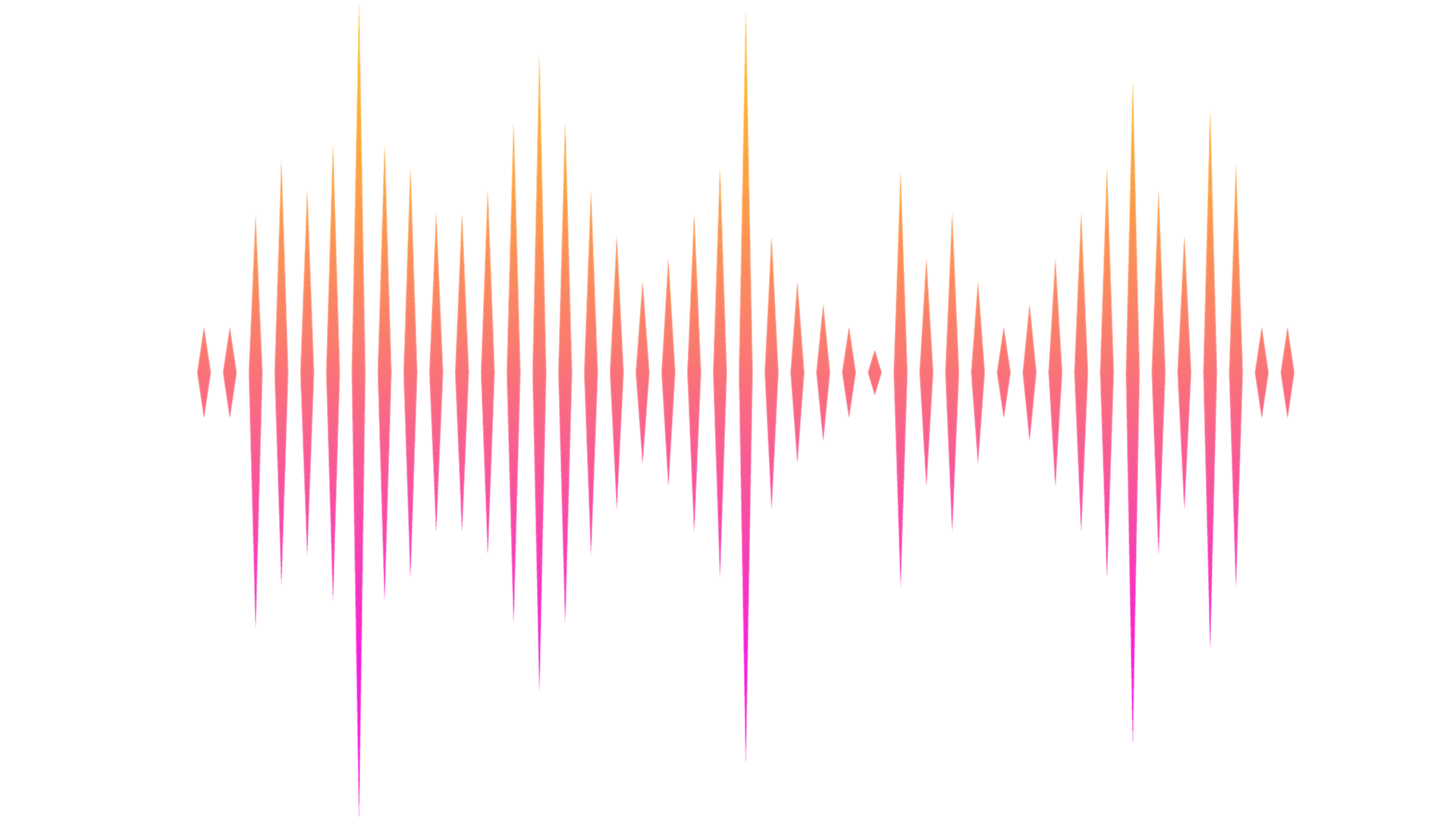
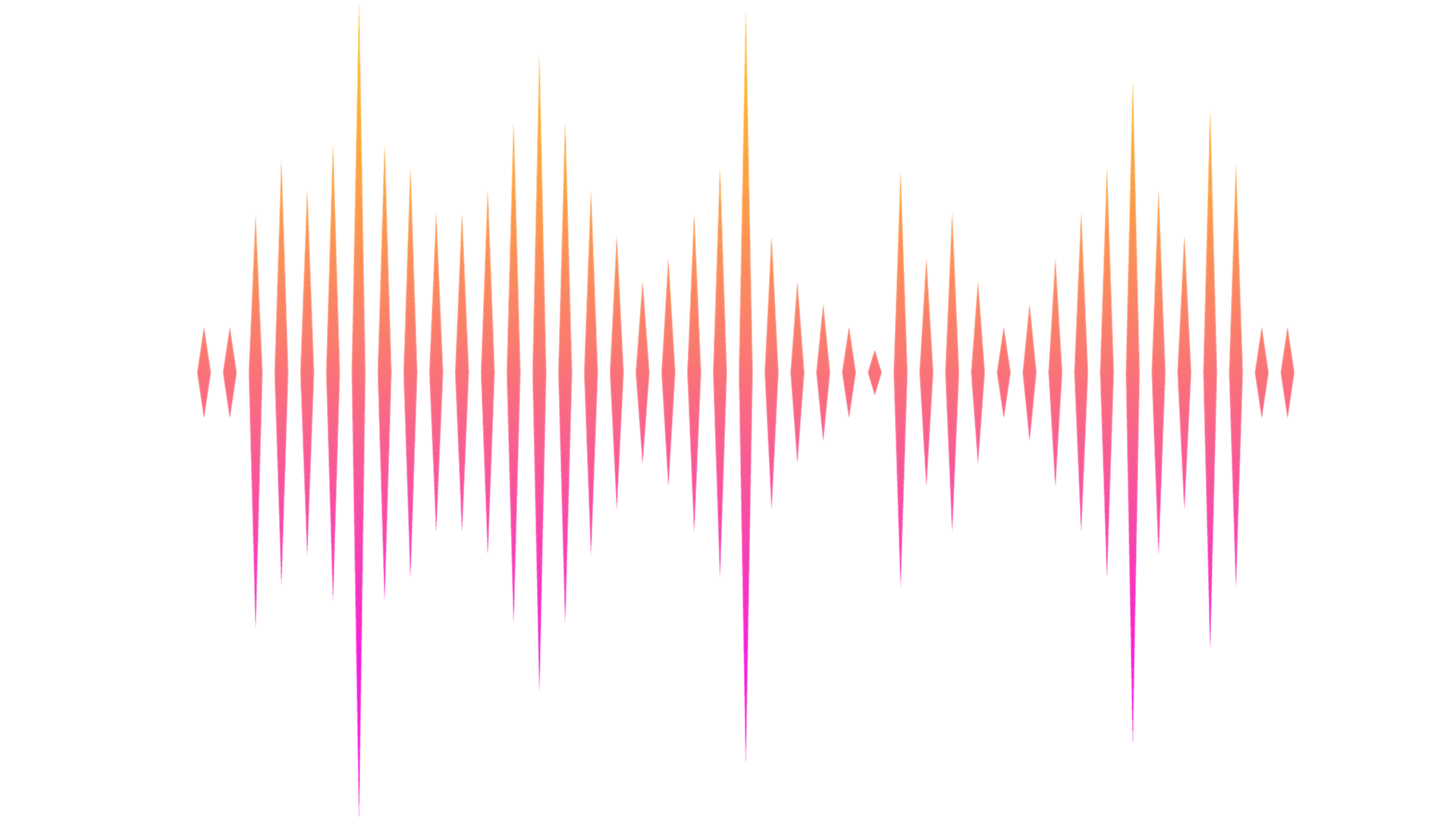

The S.A.I.L.v2 device is designed to detect any type of radio frequency transmission as a signal inspection tool, in order to demodulate (when possible), and identify what a signal pattern is, what may be contained within that signal, and how to locate the device transmitting the signal
The S.A.I.L.v2 system uses proprietary software combined with a very powerful software defined radio that work harmoniously to isolate, identify, and locate the origin of a suspect signal.
Our Product is much more than your average sweeping device. It offers a plethora of applications integrated into a single, easy-to-use unit. From a sweeping range that covers 0 to 6GHz to accurate direction finding, this device is designed to cater to a wide range of signal detection needs. Whether you're a professional in the security and surveillance industry or a tech-savvy enthusiast, you'll appreciate the precision and performance that Our Product delivers.
One of the standout features of Our Product is its provision of audio capabilities, enhancing its utility for various applications. The device supplies passive information, making it accessible and usable by anyone, regardless of their level of technical expertise. No complex configurations is required.
In addition to its impressive capabilities, Our Product is equipped with a convenient reporting module. This module allows you to generate instant reports after each sweeping operation. With this feature, you can quickly and easily analyze the data you collect, providing valuable insights for your specific applications.
When it comes to signal detection and analysis, Our Product is the go-to choice for professionals and enthusiasts alike. Unleash the full potential of your signal monitoring tasks with a sweeping device that combines power, precision, and simplicity.

The S.A.I.L.v2 device operates as an independent handheld unit. All sweep information and screen shot images captured, are saved, in real-time, within a comprehensive database.
There are two different access levels within the S.A.I.L.v2, System Administrator and User. System Administrators have full access to all information obtained within the S.A.I.L.v2 database. Each User, created by the System Administrator, will be restricted to their sweep data. No Users can report or modify the sweep data of another User

S.A.I.L offers variety of Applications that are used to sweep information. The Applications used in S.A.I.L unit are as follows
1. Signal Analyzer
2. DECT
3. Zigbee
4. Bluetooth
5. Wi-fi
6. Radio
7. Cellular LTE , 4G, GSM
8. Frequency Hoping Spread Spectrum
9. Tetra
10. Inter-Mod
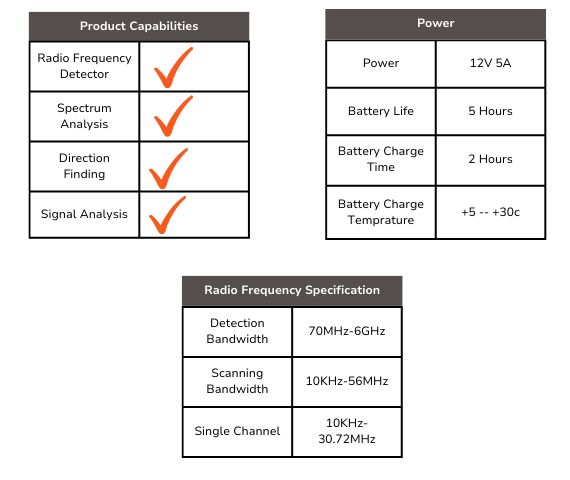
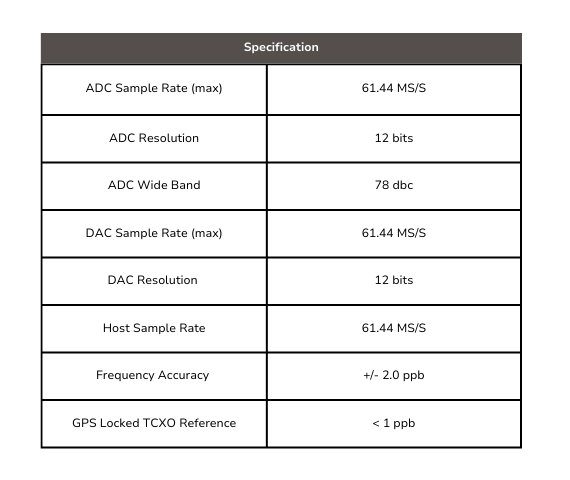
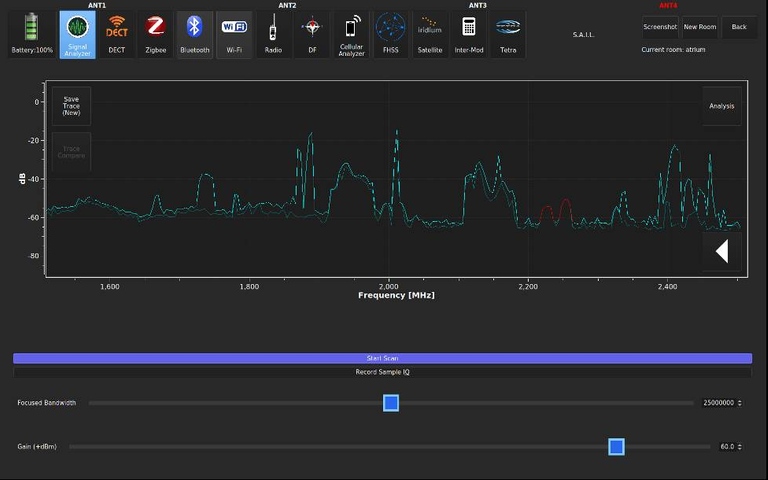
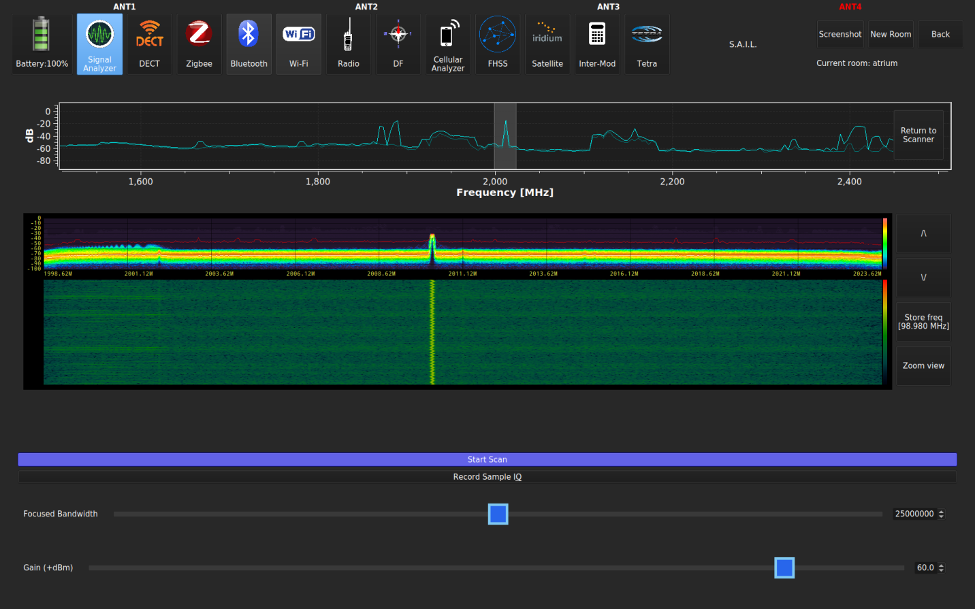
Dive into a new era of signal analysis with our cutting-edge Signal Analyzer, a versatile tool that's neither a Spectrum Analyzer nor a High-Speed Spectrum Analyzer, but so much more. With an extensive scanning capability ranging from 70MHz to 6GHz total bandwidth, it empowers you with unparalleled insights into the world of signals.
1. Spectrograph Visualization: Our Signal Analyzer employs a powerful spectograph that begins sweeping from 70MHz to 6GHz, delivering a comprehensive view of the signal landscape. The visual representation is not only clear but also intuitive.
2. Real-time Issue Detection: Safety and accuracy are paramount. When an issue or anomaly is detected, the graph instantly transitions from green to red, making it crystal clear that something needs your attention.
3. Touchscreen Interface: Navigate effortlessly with our user-friendly touchscreen interface. Zoom in and zoom out with a simple touch, allowing you to pinpoint and examine even the smallest details.
4. Save Trace for Future Reference: Keep a record of your findings with the 'Save Trace' feature. Capture the existing trace for later reference and comparative analysis.
5. Scan into Specific Views: Isolate the areas of interest with our 'Scan into Specific View' function. Find and focus on the exact location of the issue without hassle.
6. In-depth Analysis: The 'Analysis' button generates a vivid waterfall graph, offering a more detailed and insightful visualization of the signal. It's like seeing the signal's story unfold before your eyes.
7. Integration with Direction Finding: Your Signal Analyzer is not just a standalone tool. Store and export frequency data, making it seamlessly compatible with other applications, such as Direction Finding. This synergy enhances the versatility of our product, allowing you to make informed decisions.
Experience the power of precise signal analysis with the Signal Analyzer. It's not just a device; it's your trusted partner in understanding, monitoring, and managing signals like never before.
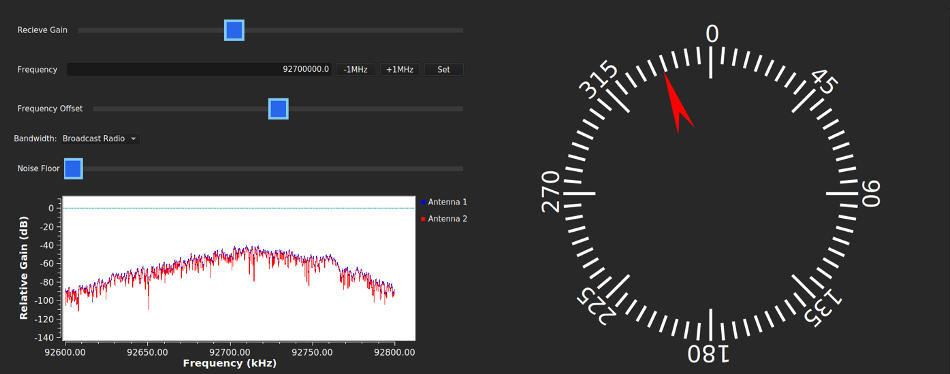
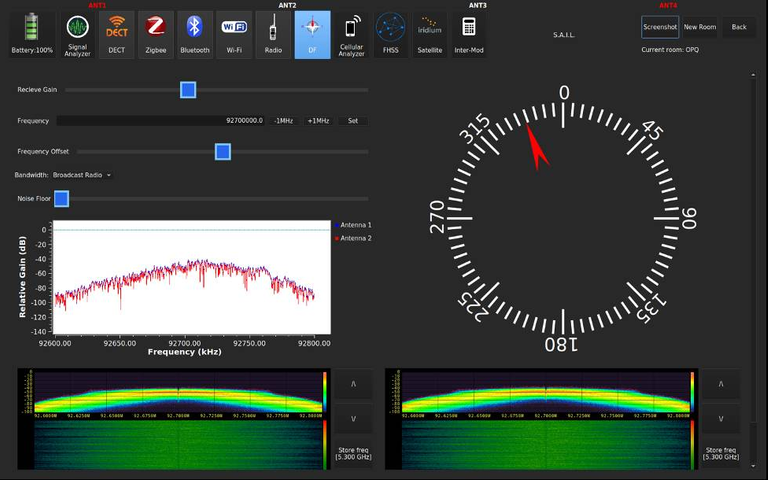
Incorporating a Direction-Finding module into our product elevates its capabilities to a new level. This powerful tool offers real-time insights into the precise location of a signal source, often referred to as a "bug" in various contexts. Here's how it works
1. Real-Time Bug Location: The DF module provides you with instant and accurate direction-finding capabilities. When you suspect the presence of an unwanted signal or bug, simply activate the DF module, and it will swiftly and accurately determine the signal's direction.
2. Store Frequency for Tracking: With the ability to store frequencies of interest from other applications, you have the means to mark potential signal sources. This valuable feature ensures you can revisit and track these frequencies as needed, allowing for a comprehensive investigation.
3. Enhanced Bug Tracking: Once you've stored a frequency, the Direction-Finding module allows you to effectively track the bug's location. By referencing stored frequencies, you can pinpoint the signal's origin and make informed decisions regarding its source.
Make your Direction-Finding experience even more comprehensive and precise, our product's Direction-Finding module comes with customizable parameters that allow you to fine-tune your signal tracking. Here are the key parameters:
1. Receiving Gain: Take control of the signal reception with the Receiving Gain parameter. Adjust it as needed to optimize signal strength, ensuring you capture the desired signal while minimizing interference.
2. Setting Frequency: The Setting Frequency parameter enables you to specify the center frequency around which you intend to perform your direction-finding operation. This is the frequency you'll focus on when tracking signal sources.
3. Frequency Bandwidth: Define the Frequency Bandwidth to narrow down or expand your search range. This parameter helps you isolate the signal source within a specific frequency range, enhancing your tracking accuracy.
4. Noise Floor: The Noise Floor parameter is vital for distinguishing between signal and background noise. Set this value to ensure that the detected signal is above a certain threshold, improving the reliability of your Direction-Finding results.
5. Frequency Offset: Sometimes, signals may not be precisely on the specified frequency. The Frequency Offset parameter allows you to account for any variations, ensuring that you capture the signal even if it's slightly off the mark.
With these customizable parameters, your Direction-Finding process becomes highly adaptable and fine-tuned to your specific needs. Achieve greater accuracy and reliability in tracking signal sources, even in challenging environments, with the advanced features of our product's Direction-Finding module.
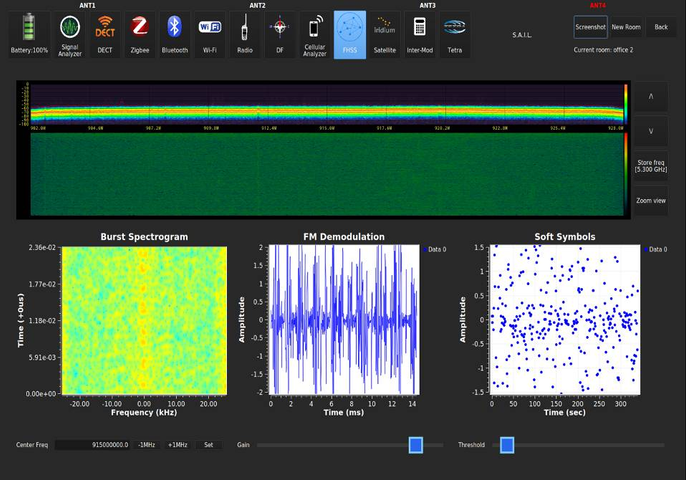
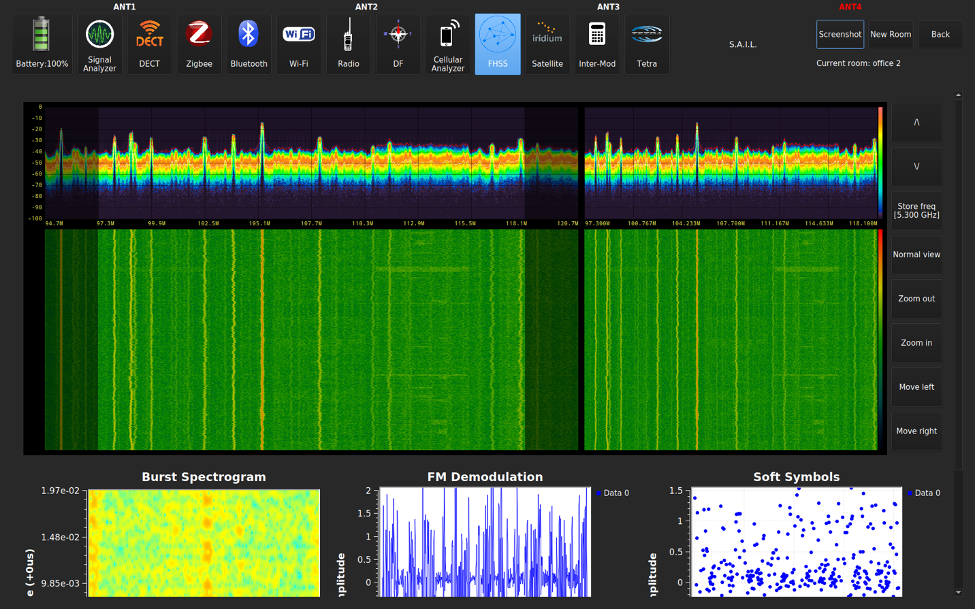
Frequency-Hopping Spread Spectrum (FHSS) is a method of transmitting radio signals by rapidly changing the carrier frequency among many frequencies occupying a large spectral band. The changes are controlled by a code known to both transmitter and receiver. FHSS is used to avoid interference, to prevent eavesdropping, and to enable code-division multiple access (CDMA) communications.
In Simple Words Frequency Hopping Spread Spectrum spreads your communication over different frequencies in a specific order, making it hard for others to intercept or understand your message.
For Example: - It's Like having a secret code for your conversation in a crowded place.
We have designed our FHSS Application in such a way that it tracks down the patterns of the frequency that you have restored from other applications (For Example: Frequency from Bluetooth, Wi-Fi etc.) OR by setting the frequency from the left bottom corner using “Set” button.
Using FHSS we can track fast hopping frequencies / Locate Transmitters. We cannot demodulate the intelligence of the FHSS signal. All we can do is Track the Frequency patterns at a fast rate. We can also Locate FHSS Transmitter.
1. Burst Spectrogram: It is a Spectrogram graph which provides a visual way of representing a signal strength or loudness/noise, of a signal over time at various frequencies present in a particular wave form.
2. FM Demodulation: FM demodulation is a key process in the reception of a frequency modulated signal. Once the signal has been received, filtered and amplified, it is necessary to recover the original modulation from the carrier. It is this process that is called demodulation or detection.
3. Soft Symbols: Soft Symbols is a scatter plot graph which gives a versatile demonstration of relationship between the signal spotted and the parameters of the graphs. The graph is utilized to identify outlier points or signals and possible gaps in data.
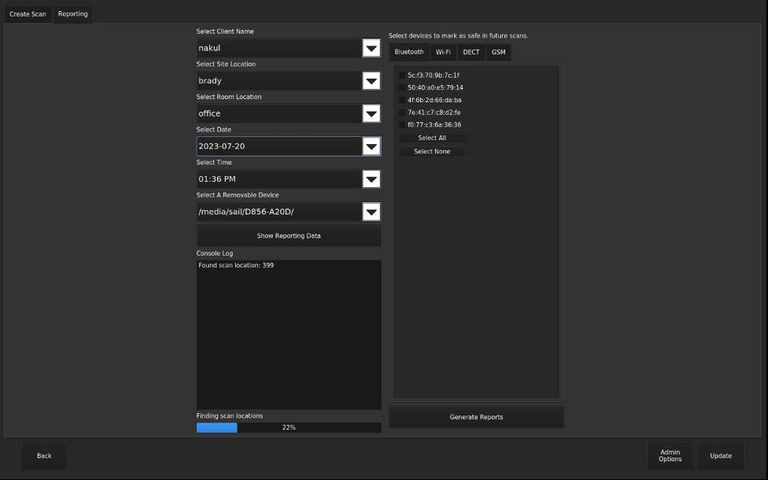
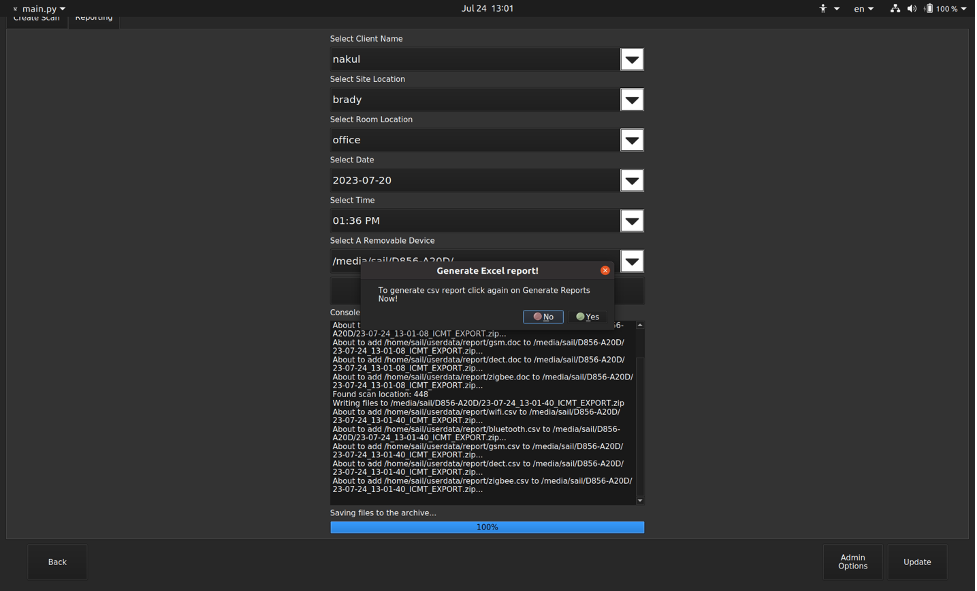
In the world of signal analysis and security, staying informed and organized is paramount. That's why we're thrilled to introduce the S.A.I.L Reporting module—a robust tool designed to streamline your sweep data management and generate confidential reports in a breeze
1. Real-Time Sweep Reports: With S.A.I.L Reporting, you gain immediate access to real-time reports of the sweeps you've conducted. Stay on top of your data, insights, and any crucial findings as they happen.
2. Streamlined Data Entry: S.A.I.L simplifies your workflow by prompting you to provide essential details before each scan or sweep, ensuring meticulous record-keeping. You can effortlessly input:
A.Client Name:Keep track of who you're working for.
B.Client Location:Record the physical location of your client.
C.Room Location: Specify the room or area where the sweep occurs.
Automatic Date & Time Retrieval: No need to manually input the date and time; S.A.I.L automatically fetches this information for you.
3. Data Storage and Accessibility: All sweep data is stored securely, allowing you to access the history of sweeps you've performed. Easily refer back to previous sweeps for analysis, comparisons, or auditing purposes.
4. Confidential Report Generation: To maintain the utmost confidentiality, S.A.I.L always prompts for a removable disk when generating reports. This extra layer of security ensures that your sensitive findings remain exclusively in your hands.
5. Versatile Report Formats:S.A.I.L provides flexibility by generating reports in both .doc and .csv formats. Choose the format that best suits your needs and seamlessly share findings with colleagues, clients, or for your records.
S.A.I.L Reporting is your trusted partner in efficient sweep data management and report generation. Stay organized, keep your data secure, and access vital insights effortlessly. Experience the power of S.A.I.L in taking your signal analysis and security efforts to the next level
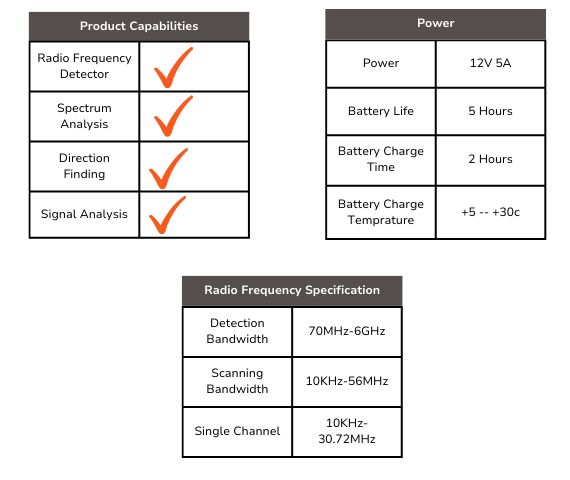
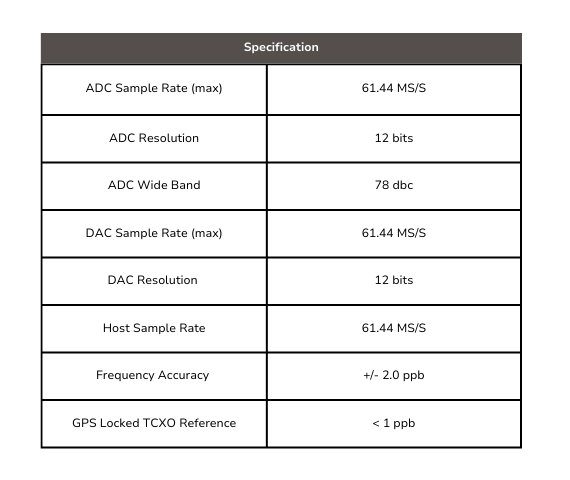
We are a Canadian based company rooted in the development of Hi-Tech Technical Surveillance Countermeasures Technologies (TSCM) equipment as well as specialized equipment for Law Enforcement, Government and Military clients.
ICMT Inc.’s mission is to establish itself as the premiere RF testing equipment developer and manufacturer in Canada and eventually the world. We will accomplish this through the ongoing research and development of signal testing equipment to meet an industry needs.
We are a growing team of experts and thought leaders united by a single goal where each representive brings their asset of skills which leads to the growth and development.
11 Hares Road
Carling ON POG 1GO
npatel@icmt.ca
vshah@icmt.ca
+1-(416)-523-9404 adoubrough@icmt.ca
+1-(416)-996-0092 bdangelo@icmt.ca